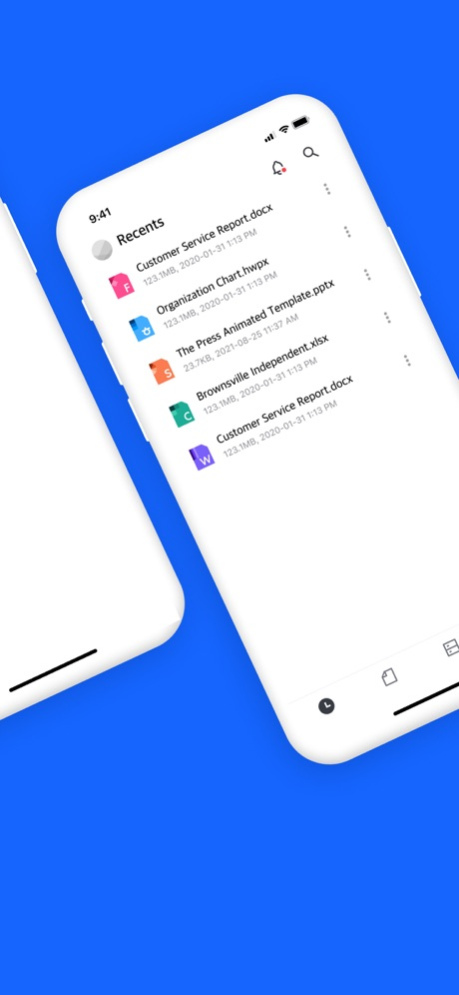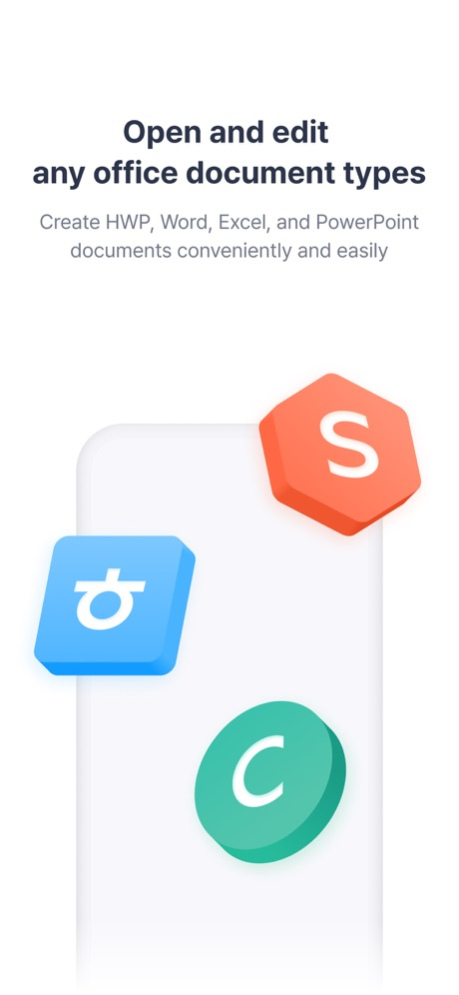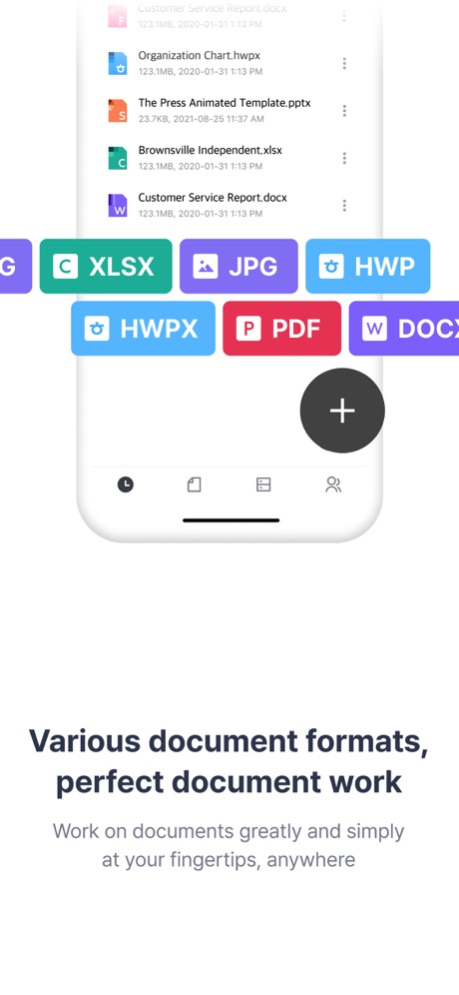Hancom Docs 1.0.15
Continue to app
Free Version
Publisher Description
"Anytime, Anywhere, Hancom Docs"
Hancom Docs enables you to view and edit HWP, Word, Excel, and PowerPoint documents on any kinds of mobile devices.
Hancom Docs with the mobile-optimized design and with high compatibility for Hancom Office and Microsoft Office documents provides a comfortable and familiar service environment.
*Features*
-View and edit various types of documents such as HWP, Word, Excel, PowerPoint, PDF, etc.
-Manage and protect all your documents in a cloud space merging phone, tablet and desktop environments.
-Share documents to collaborate on them.
-Start with a well-designed template.
-Support a variety of document formats.(HWP, HWPX, DOC, DOCX, PPT, PPTX, XLS, XLSX, CSV, PDF, TXT, etc.)
* Supported languages: Korean, English
▶ Optional access permissions
- Photos
Use to add photos to documents
- Camera
Use to upload images or videos
- Notifications
Use to receive notifications
- User activity
Use to provide personalized advertising
*You can use the app even if you do not allow them, but there may be restrictions on the use of some services.
[How to withraw your consent]
settings > permissions > privacy > allow or deny access
Mar 31, 2024
Version 1.0.15
[Update]
- Improved sharing features.
- Bug fix
Please enjoy the latest version with enhanced stability!
About Hancom Docs
Hancom Docs is a free app for iOS published in the Office Suites & Tools list of apps, part of Business.
The company that develops Hancom Docs is Hancom Inc.. The latest version released by its developer is 1.0.15.
To install Hancom Docs on your iOS device, just click the green Continue To App button above to start the installation process. The app is listed on our website since 2024-03-31 and was downloaded 13 times. We have already checked if the download link is safe, however for your own protection we recommend that you scan the downloaded app with your antivirus. Your antivirus may detect the Hancom Docs as malware if the download link is broken.
How to install Hancom Docs on your iOS device:
- Click on the Continue To App button on our website. This will redirect you to the App Store.
- Once the Hancom Docs is shown in the iTunes listing of your iOS device, you can start its download and installation. Tap on the GET button to the right of the app to start downloading it.
- If you are not logged-in the iOS appstore app, you'll be prompted for your your Apple ID and/or password.
- After Hancom Docs is downloaded, you'll see an INSTALL button to the right. Tap on it to start the actual installation of the iOS app.
- Once installation is finished you can tap on the OPEN button to start it. Its icon will also be added to your device home screen.